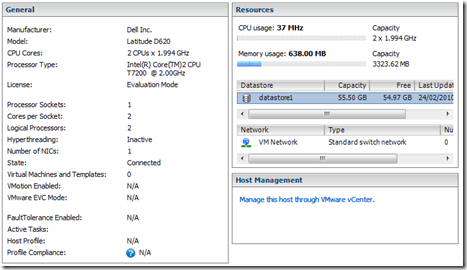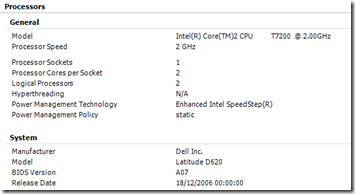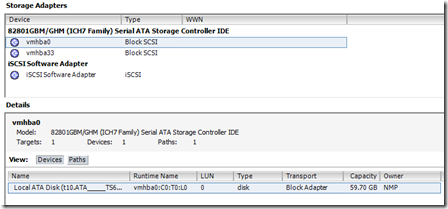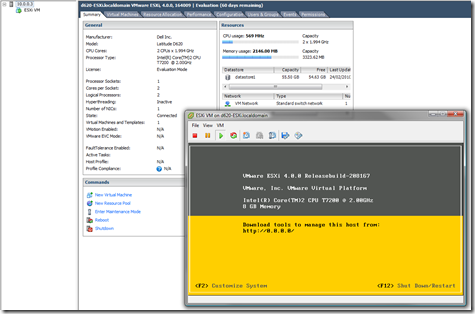Following on from my recent blog posts about the various ways to configure ML115 G5 servers to run ESX, I thought I would do some further experimenting on some older hardware that I have.
I have a Dell D620 laptop with dual-core CPU and 4Gb of RAM which is now no longer my day-day machine, because of the success I had with SSD drives I installed a 64Gb SSD in this machine
I followed these instructions to install ESXi 4 Update 1 to a USB Lego brick flash drive (freebie from EMC a while ago and plays nicely to my Legogeekdom). I can then boot my laptop from this USB flash drive to run ESXi.
I am surprised to say it worked 1st time, booted fully and even supports the on-board NIC!
So, there you go – another low-cost ESXi server for your home lab that even comes with its own hot-swappable built-in battery UPS ![]()
The on-board SATA disk controller was also detected out of the box
A quick look on eBay and D620’s are going for about £250, handy!
Here is a screenshot of the laptop running a nested copy of ESXi, interestingly I also told the VM it had 8Gb of RAM, when it only has 4Gb of physical RAM.
Filed under: Cheap ESX PC, ESX, ESX under ESX, ESXi, laptop, vSphere