 RedHand is a pretty powerful Mac security app with a creepy icon that locks your computer using a myriad of protection options and scripting support, but I think the two best features by far are these: Bluetooth detection locking & unlocking, and the ability to take iSight pictures on failed login attempts.
RedHand is a pretty powerful Mac security app with a creepy icon that locks your computer using a myriad of protection options and scripting support, but I think the two best features by far are these: Bluetooth detection locking & unlocking, and the ability to take iSight pictures on failed login attempts.
Take an iSight picture with logins and failed login attempts
Once your computer is locked with RedHand, it will document all intrusion and login attempts with time and date, the attempted password that was entered, and best of all… an iSight picture! You can actually use any external camera attached to the Mac, but the iSight makes the most sense since it’s directly in front of the face of most Macs. This ability is configurable through the preference pane and even scriptable.
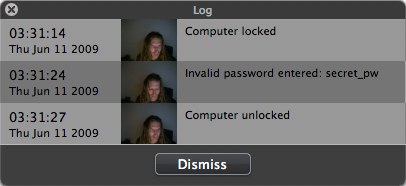
Lock & unlock your Mac based on the presence of a Bluetooth device
Yes, this means you can use an iPhone as a keycard of sorts to lock and unlock your Mac. No password required. If RedHand detects the specified Bluetooth device, the Mac unlocks itself. If the Bluetooth device is no longer detected, the Mac locks. How awesome is this?? Why isn’t this feature built into Mac OS X and iOS?
Failed login penalties, disable the keyboard, scripting support, and more
Further options let you adjust a penalty time for failed login attempts, disable input for time periods, or just turn off the screen completely. There’s even AppleScript, Bash, Perl, and other scripting language support so that you can write custom scripts to respond to intrusion attempts. Failed login? Use a script that saves the date and time with a picture and emails it to you remotely. With scripting support, the possibilities are endless. Check out the screenshot below of the preference pane options.
Download for free, $5 if you like it
RedHand is awesome, perhaps even more awesome is the developers attitude toward customers; they give you full access to the app to try it out and there are no serial numbers, they trust that if you like the app you’ll pay the $5 to buy it.
You can download the app for free and try it out, but if you like the app you should pay the $5, it’s a small price for some great Mac security software.
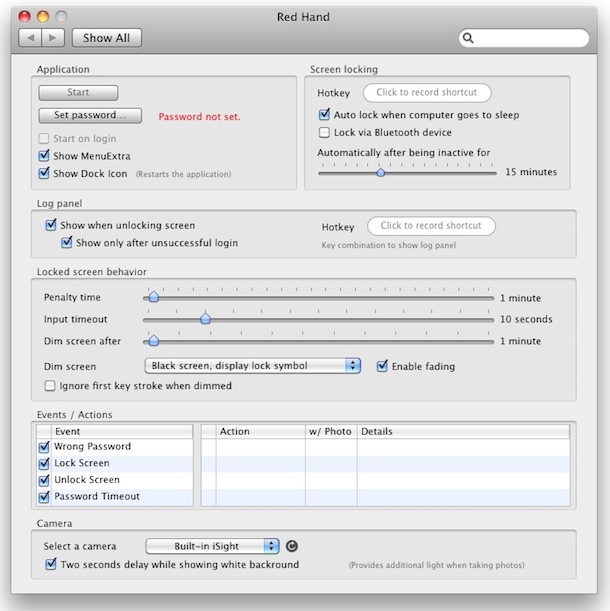
For a lot less security and reporting, you can always just lock your Mac with a screen saver, but where’s the fun in that?
Via http://feedproxy.google.com/~r/osxdaily/~3/ICpwqtNq6uM/




