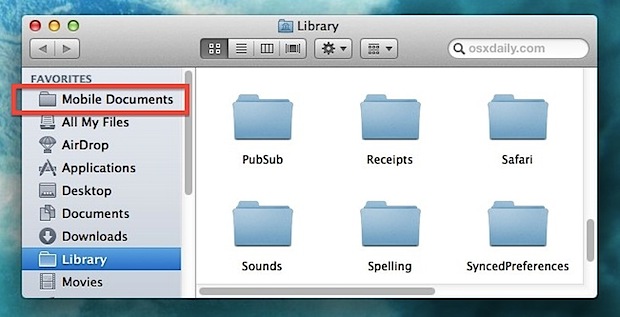
Since OS X 10.7.2 onward, you can access files stored in iCloud directly from the OS X Finder. Furthermore, if you have multiple Macs configured with iCloud and running Lion or Mountain Lion, you can actually use this hidden folder to sync files between Macs with iCloud, much like DropBox. With OS X and iOS becoming increasingly dependent on iCloud, having a quick way to access those iCloud documents can be useful for power users.
Before beginning, you will need iCloud set up and configured and you must be running OS X Lion 10.7.2 or later, or Mountain Lion.
Getting Easy Access to iCloud Documents from the Mac Finder
Placing the Mobile Documents folder in the Finder window sidebar allows for quick access to files in the cloud:
- From the Finder, hit Command+Shift+G to bring up the Go To Folder window, and enter the path to the user Library folder found at ~/Library/
- Locate the directory titled “Mobile Documents” and drag that folder into the Finder window sidebar, or make an alias, this allows for easy access
If you poke around the “Mobile Documents” directory you’ll find another series of folders, some are named nonsensically based on GUIDs as this folder is not intended for general user access, but each one is in accordance to an application that stores documents in iCloud. Apps including Notes, TextEdit, Reminders, Mail, Keynote, and any other Mac app with iCloud support will be included.
Making changes to a document that syncs with an iOS device will reflect in the appropriate app from iOS. Likewise, for any documents stored in iCloud the changes made to the folder will reflect on other Macs. Versions does not work here, so be careful with changes you make.
One thing you may notice is that Camera Roll pictures are not stored in here, but there is a similar way to access the iOS Photo Stream from Mac OS X too if you use that feature on an iPhone or iPad.
Heads up to MacWorld for the recent tip reminder
via http://osxdaily.com/2012/08/09/how-to-access-icloud-documents-from-the-mac-os-x-finder/?utm_source=feedburner&utm_medium=feed&utm_campaign=Feed%3A+osxdaily+%28OS+X+Daily%29




