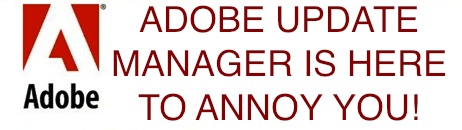
As you’ll soon be able to tell, I am annoyed with Adobe Update Manager, and thankfully I found a way to disable it completely. In case you didn’t know, Adobe Update Manager starts itself automatically on system launch and takes over your Mac while it sorts out whatever it does that I don’t want it to do, it’s the very definition of annoying.
Unfortunately, Adobe doesn’t make this easy for the novice user, but bear with me and follow the steps exactly and you’ll disable the update manager from launching on it’s own.
Disable Adobe Update Manager
You need to create a file called com.adobe.AdobeUpdater.Admin.plist in your /Library/Preferences/ which can be done in two different ways, through the Terminal with a defaults write command, or by manually creating the file with a text editor.
Here’s how to do it through the command line:
* Launch Terminal (located in /Applications/Utilities/)
* At the command prompt, paste this command exactly
defaults write com.adobe.AdobeUpdater.Admin Disable.Update -bool yes
* Hit return to execute the command and create the plist file
You can double-check that the file has been created by looking in /Library/Preferences/ for the file. Now, theoretically at least, Adobe Update Manager will not launch on Mac user login and system boot.
There is also the option of manually creating the plist file, either though a plist editor or if you’re familiar with plists just by using a text editor.
Again you need to create a file located at /Library/Preferences with the name com.adobe.AdobeUpdater.Admin.plist with a boolean set true to “Disable.Update”, as you can see in the screenshot below:
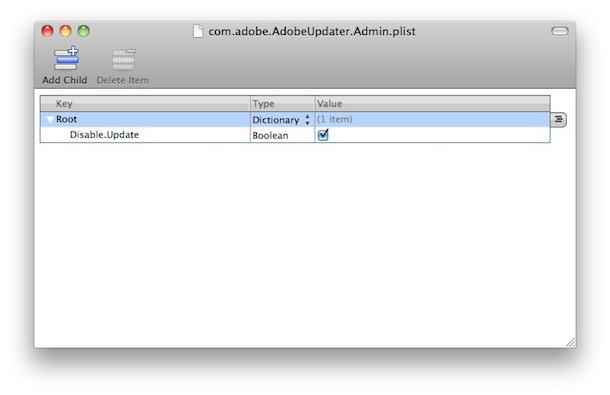
Now you should be able to reboot your Mac, logout of a user, and anything as usual, without the annoyance of Adobe Update Manager barging in on your computing session. Stopped in it’s tracks!
I love Photoshop and Illustrator and use both frequently, but I’m really not a fan of some of the stuff that Adobe is piling into the installs nowadays. Remember when you would just have one folder that contained Photoshop? What happened to that? Now you have forty app folders spread out in fifteen directories buried here there and everywhere, Adobe is treating Mac OS X like it’s a Windows filesystem maze. One of my biggest peeves of this app gluttony is the independently launched Adobe Update Manager, it rears its annoying head often on System boot and there is no obvious way to disable it through the preferences. Guess what Adobe, when I want to update my independently installed 3rd party software I will do it myself! Don’t launch some program right after boot and have it take over my Mac!
Via http://feedproxy.google.com/~r/osxdaily/~3/JAiU844W6yA/




