 |
Precio: $6.99 Adaptada para iPhone e iPad. Adaptada para iPhone e iPad.Categoria: Negocio Apr 18, 2012 Version: 4.0.1 20.5 MB Vendedor: Igor Zhadanov © 2009-2010 Readdle Idiomas: English, French, German, Italian, Japanese, Spanish, Turkish Compatible with iPhone, iPod touch, and iPad. Requiere iOS 4.3 o posterior. |
    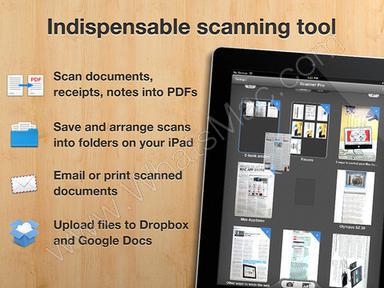 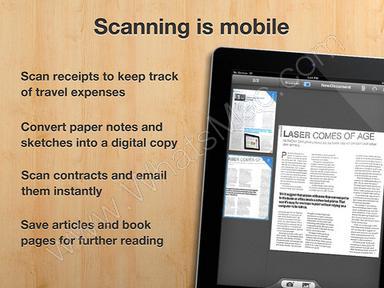 |
|
| Scanner Pro 4 is out! Enjoy the best scanning experience on your iPhone and the new iPad.
Scanner Pro transforms your iPhone and the new iPad into portable scanners. It allows you to scan checks, agreements, whiteboards, pages and even multipage documents. After scanning you can email them or upload to Dropbox, Google Docs and Evernote. ★ I will confess to some serious love for Scanner Pro ★ Rick Broida, CNET ★ Possibly the best of the scanner apps in the App Store ★ Patrick Clark, MacNN Scanner Pro easily handles situations when you have a hard copy document that has to be sent via email but there is no scanner nearby. The application incorporates special algorithms to enhance image quality and make it as readable as possible. With Scanner Pro you can scan: ✓Documents ✓Business cards ✓Receipts ✓Notes ✓Whiteboards What Scanner Pro allows you to do: ★ Scan documents Scanner Pro handles any type of documents ranging from a receipt to multipage agreements. You can add, move, delete and even combine pages in landscape and portrait modes ★ Process image smartly Automatic edge detection and advanced image processing help you to get great scans blazingly fast. You can adjust the crop area manually by tapping on the screen ★ Set custom page size Custom page size is supported to fit physical size of the original document. It is very handy for scanning receipts ★ Make Industry standard PDF files All scanned document are produced as industry-standard PDF files ★ Protect documents with password Scanner Pro allows you to set a password for PDF files you have created. Only people who know the password will be able to open the documents ★ Transfer documents to Mac and PC Mount Scanner Pro as a shared network drive over the Wi-Fi network to any computer and copy the scanned PDF files from your iOS device. No additional software is required ★ Send scans by email Just scan any document you want and tap the Send button. Yes, it's that simple ★ Preview documents before sending A built-in PDF viewer allows to preview your scans exactly in a way they will look on a desktop computer ★ Upload scans to online file storages Your documents can be uploaded to Dropbox, Google Docs or any other WebDAV enabled online storage Scanner Pro integrates with other apps to make you more productive: ✚ Dropbox You can easily sync scans with Dropbox by copying the documents to your account ✚ Evernote Upload the processed images directly to your online Evernote account. You can also add tags and choose the notepad with ease ✚ GoogleDocs Scanner Pro allows you you use Google Docs OCR to convert scans into editable text files on your Google account IMPORTANT NOTE FROM THE DEVELOPERS We cannot answer you in the comments. With any questions and suggestions please contact us directly at rdsupport@readdle.com or http://readdle.com/contact NOTE: The new iPad has excellent 5 MP camera that makes great scans. Scanner Pro runs on iPad 2 and first generation iPad with limited capabilities. |
| External links: |
| Fecha | Cracker |
Descargar
|
|
| 04/20/12 12:32 AM | evargas | sendspace.com | |
| 04/20/12 12:38 AM | evargas | oron.com |




